Package:
Considerd Requirements
Diagram
Description
- The user opens the configuration panel from the sytem tray
- The user can use a textfield to set the display count of entries
- The user presses the save button
- the user presses the cancel button
- the configuration panel will disappear
- Entries displayed as often as the count was before will be set to the new count.
- The configuration file will be updated and saved in the file system
- The selected entries will only be shown as often as definedthen
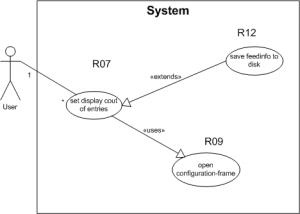
Schreibe einen Kommentar