Package:
Considerd Requirements
Diagram
Description
preconditions: program is running (UC02)
- The user opens the configuration panel from the sytem tray
- The user fill in a form with the following infos:
- Feed Name
- Feed URL
- Monitor intervall
- checkbox if currently is monitored (default: true)
- The user presses the add button
- the user presses the cancel button
- the configuration panel discards
- The system checks if the url is a valid RSS or ATOM feed.
- If it is not a valid feed, besides the field of the URL a warning in red letters will appear and the user has a chance to adjust his input.
- If it is a valid feed, the configuration file will be expanded and saved in the file system
- The feed information will display in the table of feeds
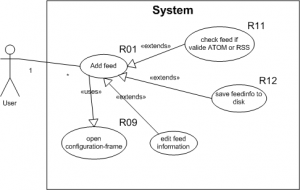
Schreibe einen Kommentar